
Design | Print | Install
Call us today for a quote!
(615) 771-0903


WEB BROWSER
Address: ftp://74.95.147.141
User Name: ftpendlessedge
Password: edge1997
FTP CLIENT SOFTWARE
Address: 74.95.147.141
Port: 21
User Name: ftpendlessedge
Password: edge1997
Large file transfers are not always possible through email, FTP clients are more dependable and built specifically to handle large file transfers. Window's browsers (Internet Explorer) are typically reliable in connecting to our FTP server, where as Mac's browsers (Safari) are very unreliable. We suggest downloading an FTP Client Software to ease the transfer process. Such as Transmit or Cyberduck.
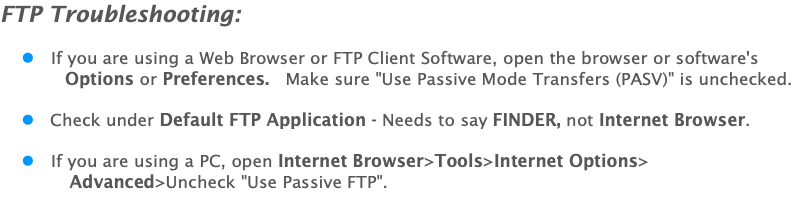
320 Premier Court, Suite 205 | Franklin, Tennessee 37067
615-771-0903 Telephone | sales@endlessedge.com
IMPORTANT FOLLOW UP INFORMATION:
Unless we receive confirmation via email or phone that you have placed a file on our FTP site, we will be unable to process your project. Please email your Endless Edge contact informing them that it has been uploaded, with a JPG or PDF proof along with details about your project. Please include you contact information for reference.